Interstitial and Banner configuration
Add Prefab in the first scene
Unlike previous versions, you should now add our Tappx Prefab in the first Scene you have on your Scenes list in Build Settings (this prefab will remain intact during loading of successive Scenes) from our APP.
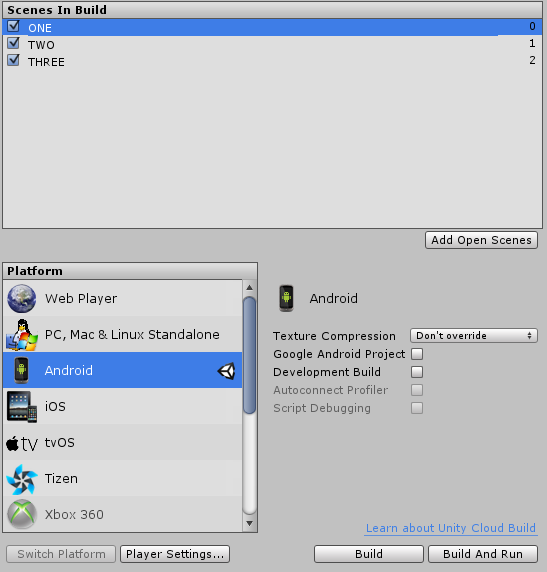 Drag the prefab from the Project window and drop it on the Hierarchy window as shown below:
Drag the prefab from the Project window and drop it on the Hierarchy window as shown below:
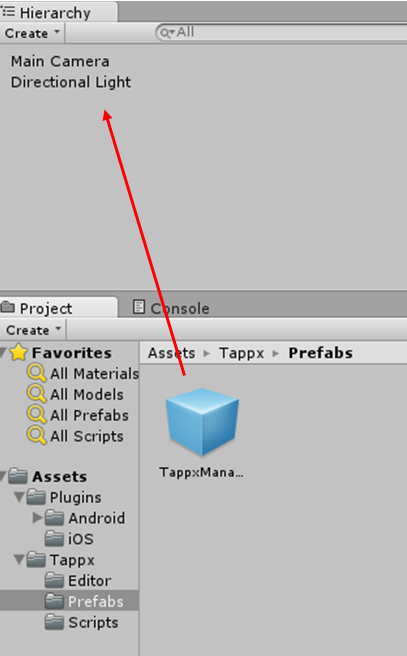
Tappx © 2024