Interstitial and Banner configuration
Add your APP’s KEY
On the Tappx page you will find the KEY required for your application. Remember that you will need one for each platform, i.e. if your game / app has Android and iOS version you will need both.
Open the Tappx Main Menu and press Edit Settings:
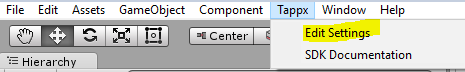 Here you should enter your KEYS that were provided by Tappx.
Here you should enter your KEYS that were provided by Tappx.
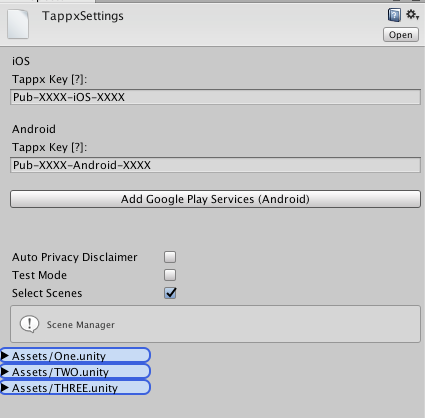
Tappx © 2024