Swift
Bridging
To communicate with Tappx SDK we need a .h file acting as a bridge between both languages.
Here you have the steps to do it. If you have .h file created and configured please jump to the next guide step.
Create a Header file where you will add the #imports from the headers. Go to Build Settings > Swift Compiler – Code Generation.
In Objective-C Bridging Header, set the path and file name as here:
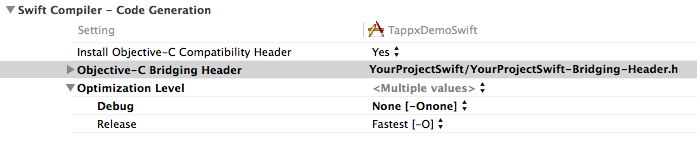
If you have created and configured the Bridging in your project, now you can add with Objective-C code the import:
#import <TappxFramework/TappxAds.h>Tappx © 2024