AppLovin iOS SDK Mediation
Tappx as Custom Network
In order to add a new Custom Network, follow these steps from Applovin. First of all, go to the Applovin Dashboard to the MAX > Mediation > Manage > Networks. Then click on "Click here to add a Custom Network". If you don't have this link, get in touch with Applovin Support Centre and ask for it to be activated.
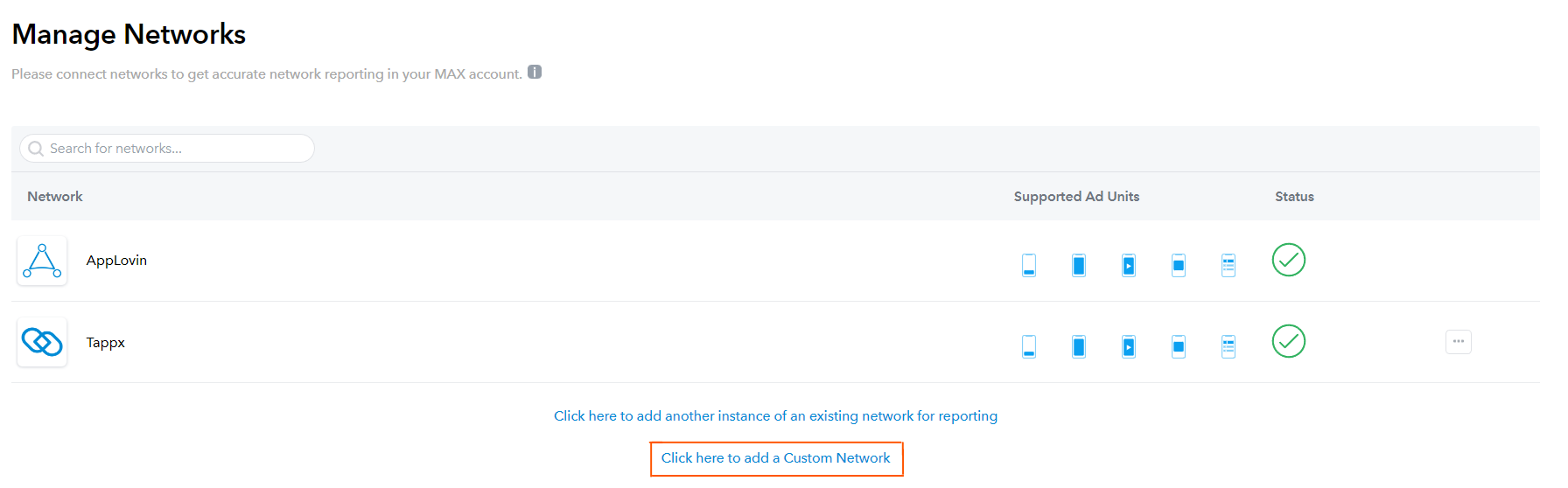
Then add the following information::
- Network Type: SDK
- Name: Tappx
- iOS Adapter Class Name: ALTappxMediationAdapter
- Android Adapter Class Name: com.applovin.mediation.adapters.TappxMediationAdapter
The result should be similar to the following:
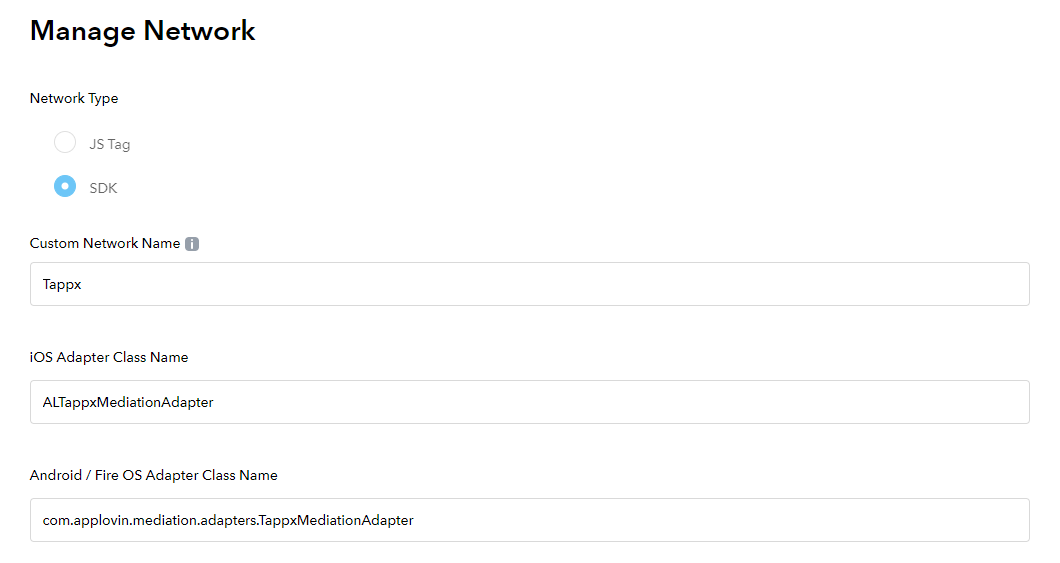
Once all this is done, the network should be created and you should be able to configure it for each ad unit.
Tappx © 2024