AppLovin iOS SDK Mediation
Tappx SDK integration with Framework
Our SDK includes all the necessary classes to be called from AppLovin. To use our SDK with AppLovin, you must include our SDK in your project.
Drag the "TappxFramework.framework" and "OMSDK_Tappx.xcframework" files inside the Xcode Project.
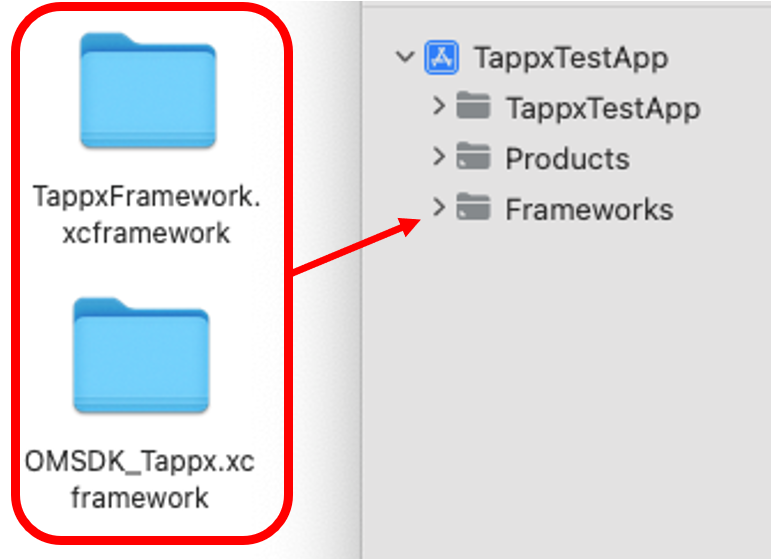
If you want to integrate SDK with Cross Promotion, first you need to download TPXCrossPromotionAdapter.h/m class and integrate Google SDK.
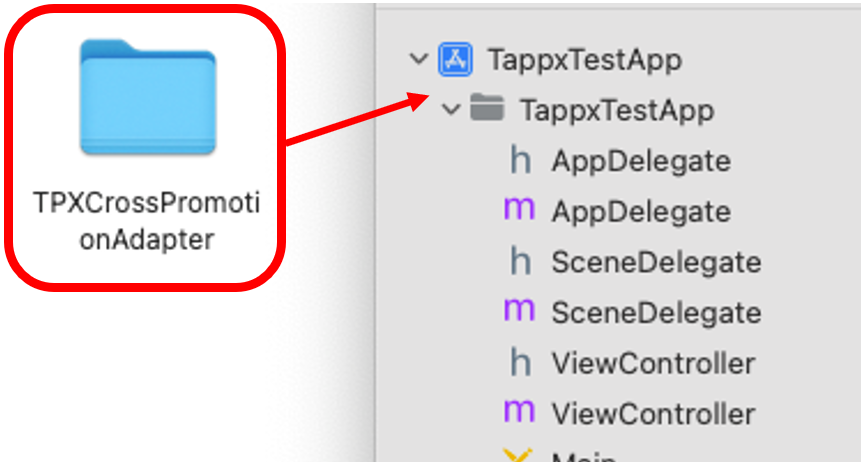
Once it's done, you will see the option screen where you must check the same options as indicated in the screen below:
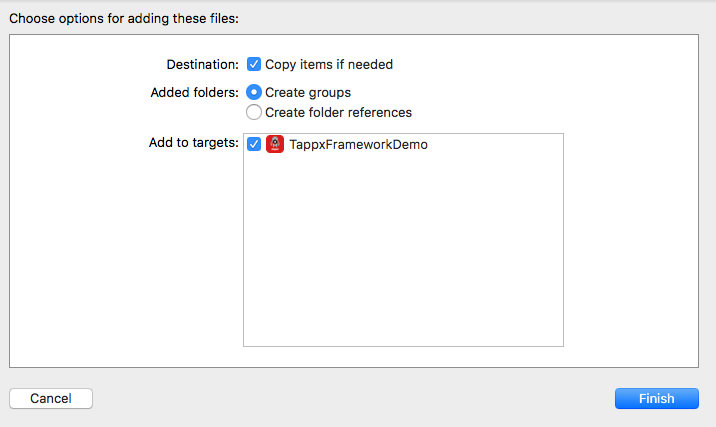
When you have the SDK in your project, you must change in "Frameworks, Libraries, and Embedded Content" the "embed" from the SDK:
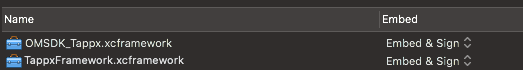
Add the -ObjC linker flag to Other Linker Flags in your project's build settings:
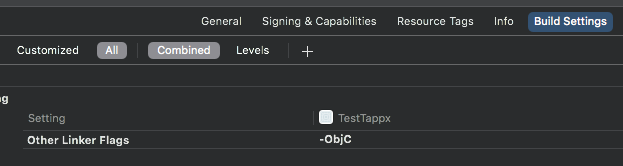
Add the folder: “MediationClass” inside your project.