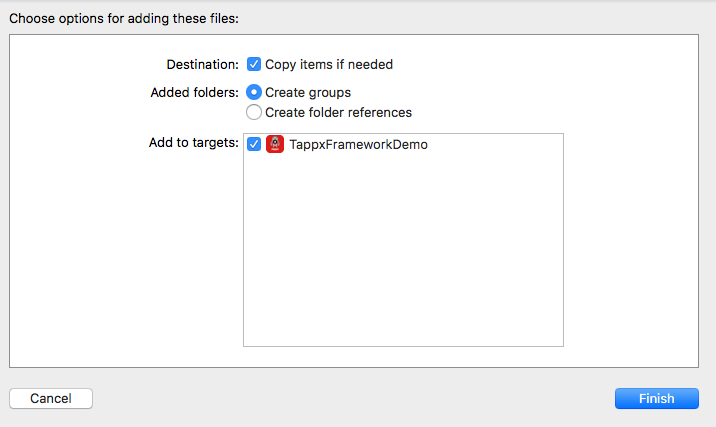iOS SDK Integration
Google Admob integration
We are using a Google Adserver and for that reason the integration of their SDK is a must. If you already have it integrated in your project, just skip this step.
CocoaPods
-
Download the example from GoogleServices-Info.plist.
-
Modify the BUNDLE_ID property with the bundle or your app and delete the two Admob test keys.
-
Save the file with the same name and in the same path where your project is located.
-
Create a file with name Podfile in the same directory where the .xcworkspace file is (usually in the root of your project) with the following lines:
source 'https://github.com/CocoaPods/Specs.git'
platform :ios, '7.0'
pod 'Firebase/Core'
pod 'Firebase/AdMob'- And finally, from the terminal console, access the directory where the Podfile is and execute the instruction: pod install.
pod installNote: If you need more details about how to integrate it, you can check this link : https://firebase.google.com/docs/admob/ios/quick-start
Manual
-
Download the SDK from this link: Google Ads.
-
Drag the framework asa you did it previously with Tappx framework.
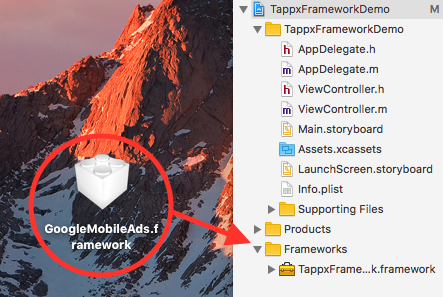
-
In the next screen you need to set the options as in this image: