Admob Android SDK Mediation (v2.0)
SDK Mediation (v2.0)
To add Tappx as your new Ad Network in your Admob dashboard, you need to access the mediation section and click “Create mediation group” button:
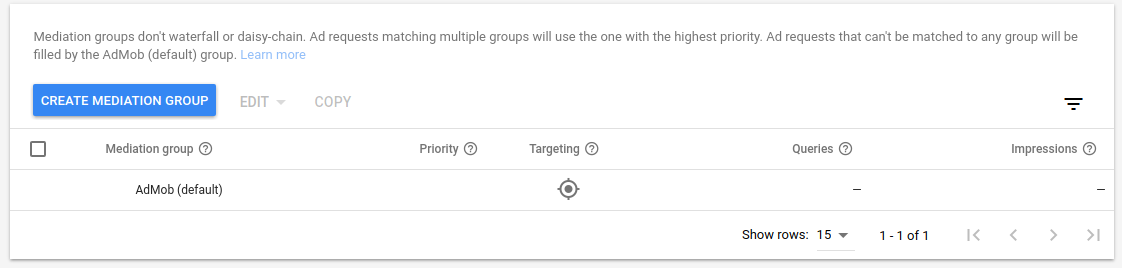
NOTE: If you have a mediation group already, it is not necessary to create a new one.
Then you need to select the desired ad format and platform:
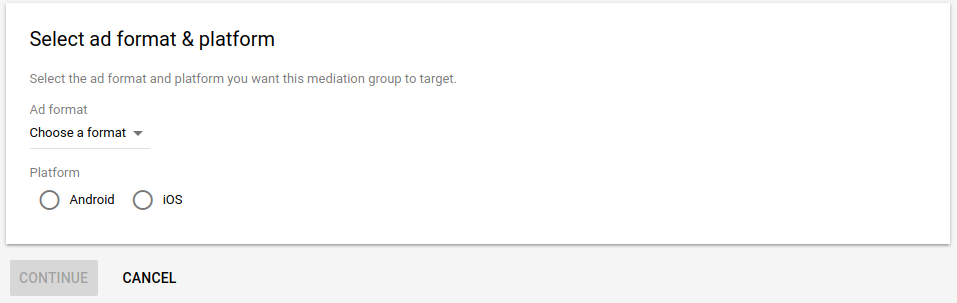
Finish configuring the new group and then click “Add ad unit”:
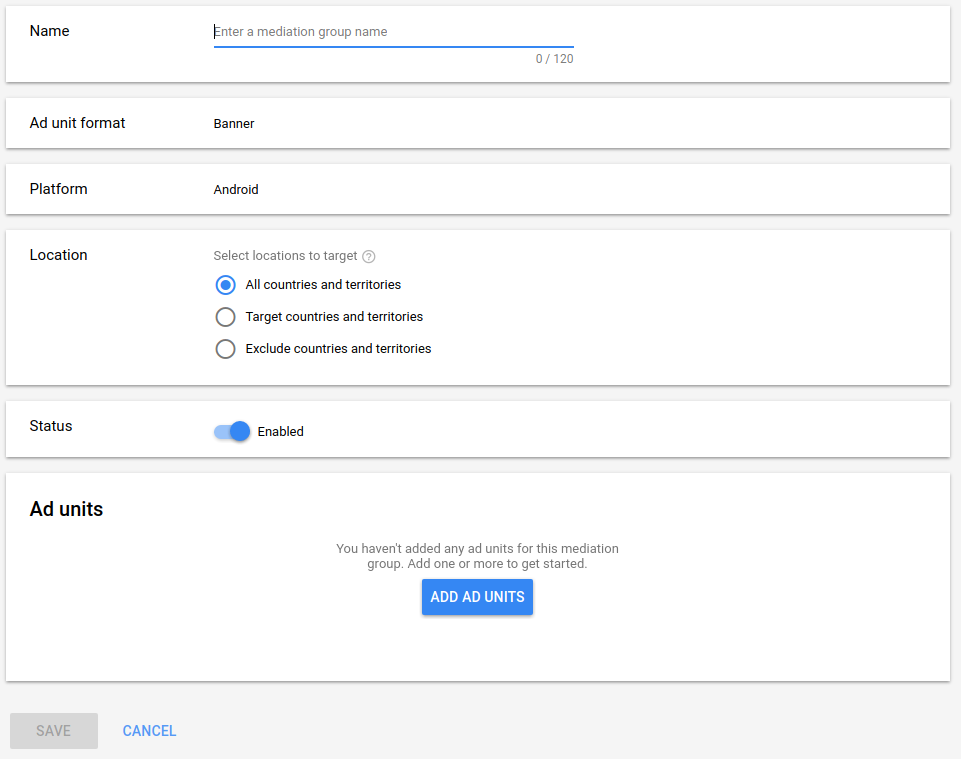
Select the ad units you want to associate with the mediation group.
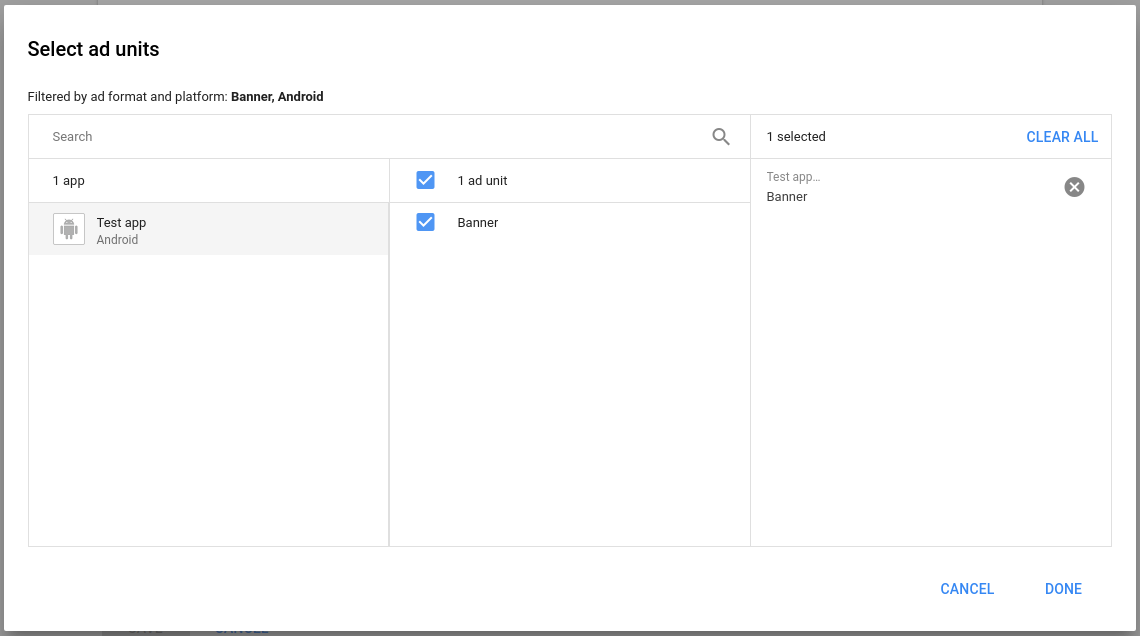
Finish configuring the new group and then click “Add ad unit”:
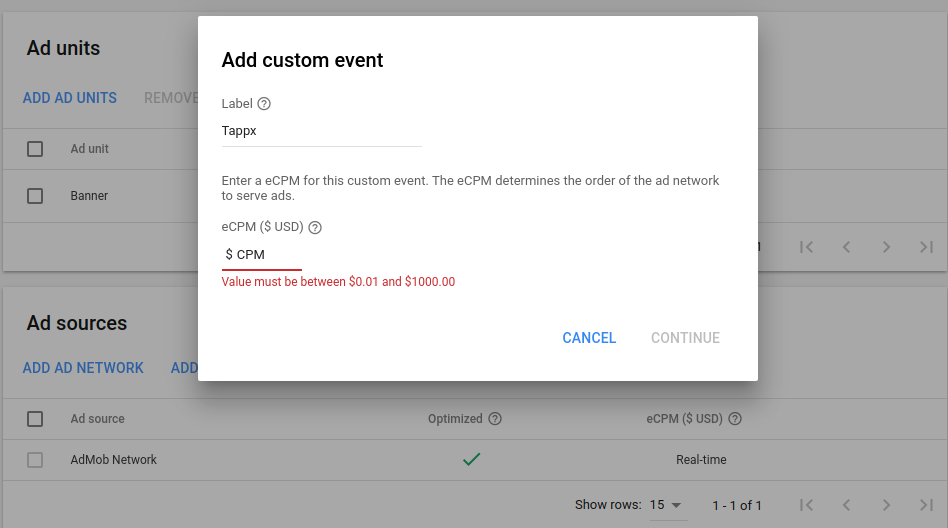
NOTE: The eCPM will be used to give priority to the Ad Networks.
Now just configure Class Name and Parameter as follows:
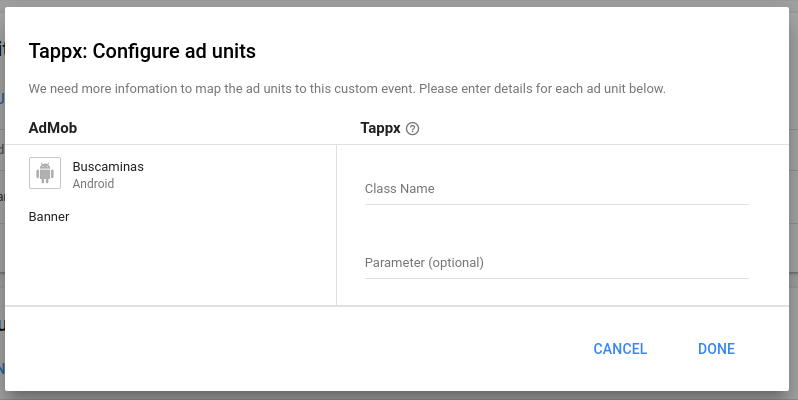
Class Name:
- For Banner: com.tappx.sdk.adapters.AdmobBannerAdapter
- For Interstitial: com.tappx.sdk.adapters.AdmobInterstitialAdapter
- For Rewarded: com.tappx.sdk.adapters.TappxMediationAdapter
Parameter:
- Network KEY (for example, your Tappx key (format: Pub-xxxx-Android-xxxx)
NOTE: To get test ads you need to use a TappxKey in the following format: pub-xxxx-android-|1. Optionally you can also add a test endpoint like sdk1234test.